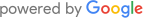EnquiryBox Software Review: A User Guide
- Home
- /
- Free Training
- /
- Lead Generation
- /
- EnquiryBox Software Review: A User Guide
10 November 2023
EnquiryBox is a lead management software that helps businesses to centralise their lead channels and automate their follow-up process. It is a powerful tool that can help businesses to save time, improve their conversion rates, and grow their revenue.
Features:
- Centralise all lead channels into one smart interface!
- Automate lead follow-up with personalised emails and wait timers.
- Track lead progress through the sales funnel
- Manage internal communications with team members.
- Generate detailed reports on lead performance.
Benefits:
- Save time by automating repetitive tasks.
- Improve conversion rates by following up with leads promptly and consistently.
- Grow revenue by closing more deals.
- Get a complete view of your lead pipeline.
- Improve team collaboration.
I have been using the Enquiry Box system for a few weeks now and have been really impressed at not only the features, but also how easy it is to use, and the support should you encounter any problems is second to none.
The Enquiry Box system is designed to pull in all your lead channels into one smart interface which allows you to easily see what enquiries need responses to, on which platform and by who.
So, let’s dig into it.
The first thing you need to do when setting up the Boxes is to connect your lead channels. The interface supports the two main social media channels, Facebook, and Instagram, and it is so easy to connect to your channels, it even supports Creator accounts for Instagram which is a bonus.
Once they’re connected, it’s time to connect your website contact forms, chatbots, landing pages and even your ad accounts.
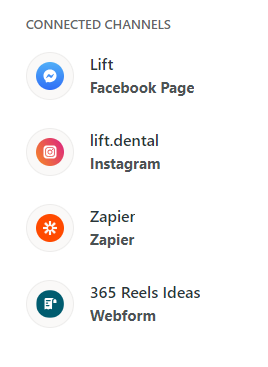
Once you have your channels connected, it is time to set up your Boxes.
You start with a general box, which by default is connected to all your channels. This could be classed as your master inbox. You can remove channel connections if you wish to – personally I leave this as a master inbox and move the leads/enquiries to their appropriate box during the day.
Then you have Sales box, this is where you would move active leads into, and keep a track of their progress throughout the buying journey, and once you have set the conversion event, i.e., when the lead has bought something from you, this data then pulls into the reporting section.
I have set up additional boxes to keep track of my different marketing channels, including my cold email outreach, warm leads that have not yet booked a sales call, non leads, and leads who have downloaded my lead magnet.
The cool thing about the EnquiryBox is the automation.
It has saved me countless hours in emails, especially those emails which are repetitive, you know the ones where you keep leads warm or the follow up emails as part of your buying process.
The ability to personalise the emails, add wait timers, and move the leads through the stages within the boxes, means that there is never a missed opportunity to follow up.
Internal Communications
Like with most CRMs you can leave notes for your teammates or notes to jog your memory about that client; a pain point for example, or where they first came across you. These notes are not visible to the client, but everything is kept together in a super neat and tidy manner.
I am still playing and learning with EnquiryBox, each day there is a new process I can automate, or bring into EB, which not only results in a time saving, but also a cost saving, and one less password to remember 😀
Next steps
Personally, I cannot wait to integrate my SMS and WhatApp channels into EnquiryBox; If you’re anything like me, I live in my WhatsApp.
The ability to be able to share my WhatsApp channel with my team, will absolutely change the way I work forever – bring it on!
As a digital agency, we don’t have much call for SMS with clients, but for those businesses where bulk SMS marketing is already working, it makes sense to bring that into EB too.
To claim you free 50 leads – click here to get started