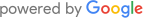INSTAGRAM REELS: How to convert story highlights to reels?
- Home
- /
- Free Training
- /
- /
- INSTAGRAM REELS: How to convert story highlights to reels?
25 September 2022

When you’re an Instagram creator, it is essential to keep producing innovative content that keeps your followers engaged. It can be difficult to do this as something we can get stuck in a rut when it comes to generating new ideas. When this happens it may be useful to repurpose certain content. Luckily for us, Instagram has just introduced a new feature that helps us to repurpose past highlights that you have used and turn them into reels.
Instagram highlights are a great way to save key information about your brand that your profile viewers can flick through to find out more about your business.
Some information that you may have on your highlights is BTS content, information about the backstory of a brand and also customer reviews. These bits of content will be great for repurposing whenever you need them. You may have an influx of new followers so you can repurpose the brand backstory into a reel that will provide some more information to your followers.
In this helpful article, we’ll show you how to create reels from your story highlights:
- Go to your profile and scroll down to the highlights section of your page.
- Look at the highlight that you would like to make into a reel and hold it down over the circle. Once you do this a pop-up toolbar should appear and you’ll see the option to convert it into a reel.
- Select audio from search, suggested, or any saved music. Instagram automatically syncs your clips to your selected audio.
- You can now edit your reel and remove or reorder any of the clips! Once you’ve finished editing, click done!
- Next you can add effects if necessary – add text, graphics, and any gifs until you feel like it’s exactly how you envisioned it.
- Finally, you can now add your caption and any hashtags, choose your cover and press publish!
Instagram is now prioritizing visual content, so this is an easy way to get started with reels whilst you develop your reel strategy and start producing content specifically for reels! The more videos that you create the more you will be helping to boost your visibility and overall engagement! Reels are the fastest-growing content format and users on both Instagram and Facebook spend more than half their time watching videos.
If your highlights include more than one story, it’s a good idea to convert them into multiple different reels. That way, you can get even more mileage out of your best stories while creating effective reels. Video-based content production requires a lot of invention, so by doing this you’ll be saving time and even money!
We hope that this guide will get you started in repurposing some of your content and will hopefully lead to an increase in engagement, and followers and generate sales or leads. If you have any questions, please feel free to leave them below!
Will you be focusing on creating more reels for your page and do you enjoy making reels?