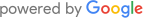Key Word tags on Facebook video – worth it or not?
- Home
- /
- Free Training
- /
- /
- Key Word tags on Facebook video – worth it or not?
17 September 2022
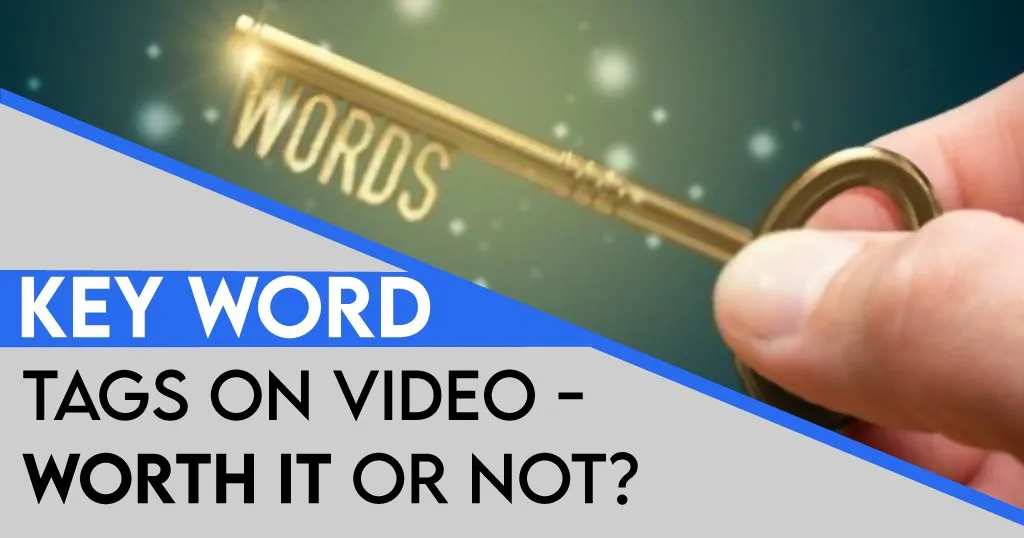
Now that you’ve got your Facebook video prepped and ready to go in hand with an eye-catching thumbnail, now is a good time to focus on getting your video the views it deserves! It can be slightly disheartening when we spend a lot of time investing in a video project for it not to go as planned. This is why we want to equip you with the tools so that you can increase the chance for your video to get a surge in views!
One of the best things about creating a video is that it has long-term value! Depending on the success of your video it can remain on your page for years to come until you choose to update it! By implementing certain tricks we can help your video get views and ensure that it is being seen by the right people!
Keywords are an effective element to increasing the reach of your content. They are essential in SEO and will help to rank your page and content in a high position so that it will more likely get viewed and seen against the variety of other content it’s competing with.
One of the first things you should do is to carry out keyword research which will help you to identify the keywords which you need to include in your content. Try to keep keywords short and simple! See what your competitors are doing for their titles and also look at any hashtags or words in the description that are keywords for the context of the video. For example, if your video was about ‘composite bonding’, a keyword may be ‘cosmetic dentistry.
Next, you’ll want to give your video a stand-out title! Again, try to not choose a lengthy title, and go for something that features keywords so that your title is search engine friendly! Your video title will show up in bold on top of the video description. It will also be used in your Facebook Video Library.
The next feature you’ll definitely want to make the most out of is adding video tags! These tags basically help your video to appear at the very top when a user searches for a specific keyword. When it comes to deciding the words that you’d like to use for these, Facebook will already suggest some helpful ones that you may like to use. Be sure to create relevant tags that reference the video in some way – certain topics or locations would be good ones to use! You also have the option to add your own video tags if the preset tag options aren’t good fits for your video topic.
Taking these additional steps may lengthen the time it takes to get your video uploaded, but it will help to ensure your Facebook videos go a lot further towards helping you achieve your marketing goals.
We hope this post has provided you with some tips on how to get started with setting up the tags on your Facebook video. If you have any further questions or if you would like us to go into more depth about any of the above, we’d be happy to help! Drop us a line!
Do you find tags helpful when it comes to increasing your engagement or video viewer count? Let us know in the comments below!