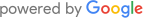Meta Business Suite – The basics, how to set it up and is it worth it?
- Home
- /
- Free Training
- /
- /
- Meta Business Suite – The basics, how to set it up and is it worth it?
16 September 2022

If you’re a business with an online social media presence, you may want to start looking for a way that you can simply streamline your social media strategy. If your business has both a Facebook and Instagram page, you may want to think about looking into the Facebook Meta Business Suite. Essentially this tool helps you to centralize Facebook, Instagram, and messaging tools in one place so you manage all notifications quickly and efficiently!
Facebook Business suite will help you to manage your presence on the desired platform. On the tool, you are able to give selected admins the ability to reply to comments and messages, create ads, and oversee engagement insights. If you have a Facebook page for your business, we’d recommend that you utilize this tool, not only is it free, but it will also help you out significantly!
One feature that is helpful for many is the ability to create and schedule posts. It is a quick and easy way to stay ahead of content and also measure how well it has been received once you have posted it! Using the insights feature will also enable you to see data for your audience and the content you produced. The “Overview” page also shows statistics on your audiences. Here you can see the number of likes on your Facebook page in the last 28 days, divided by gender and age.
Adding to this you can also create story posts for Facebook and Instagram! Once you have scheduled some posts and Stories, you can look at them in a calendar view (in the planner) and adjust your scheduling as needed.
As mentioned previously, this tool will also enable you to answer any direct messages you receive on Facebook and Instagram, meaning you won’t have to flick between using two different apps as you can do it all in one place.
One of the most useful tools this Facebook feature has to offer is the ability to create your own ads and campaigns! In order to use the Facebook Ads Manager, you’ll need a Facebook Business Page, but once you set this up it is a very simple process! When creating a Facebook Ad, you can specify demographics like gender, location, and age so that you can target the desired people who will respond to your ad the way you want them to!
So now that you know a little bit about what it can do, why not set it up and see how it works for yourself? Keep reading for the set up information…
To sign up for yourself it couldn’t be simpler – all you have to do is log into a Facebook account associated with your business. Then, to access Business Suite on desktop, head to the following link: http://business.facebook.com – There you will be able to get started straight away! You can also download the app which will make it easier to check when you are out of the office!
In conclusion, we feel that the Meta Business Suite is hugely beneficial for your business! Not only will it create a seamless experience that enables you to perform a variety of tasks but it will also save you a lot of time in the process.
We hope this post has provided you with some quick-fire information on why the Meta Business suite is a tool worth trying! If you have any further questions or if you would to go into more depth about any of the above, we’d be happy to help! Drop us a line!
Will you be downloading this tool for your business? If you have already tell us what you love about using it!