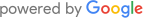Snapchat for Dentists: The Newbie Guide
- Home
- /
- Free Training
- /
- Snapchat
- /
- Snapchat for Dentists: The Newbie Guide
8 April 2024
If your dental practice wants to connect with patients under the age of 35, Snapchat could be the place to be. Read on for our essential basics guide, for dentists who are completely new to Snapchat.
What is Snapchat?
Snapchat is a visual social media platform where users can share fleeting pictures and videos. Today, Snapchat has more than 414 million daily active users around the globe. Snapchat reported $4.61 billion in revenue in 2023, up from $2.5 billion in 2020.
A “Snap” is a picture or video sent via the Snapchat app.
According to Snapchat internal data, over 55,000 Snaps are created on the platform every second which amounts to 4.752 billion Snaps per day as of Q4 2022.
In recent updates, Snapchat gives you the power to record and share live videos, locate friends on an engaging map, experience augmented reality (AR), and much more.
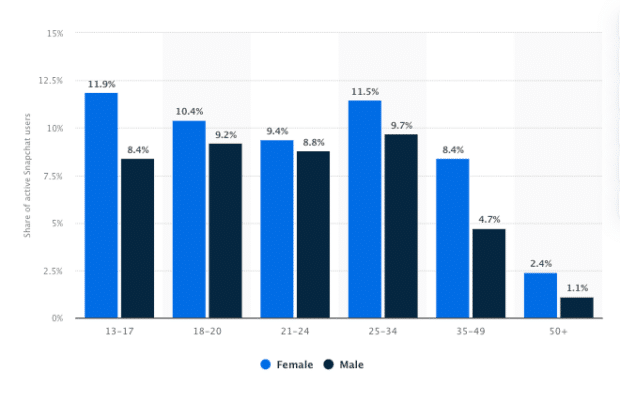
If your target audience is under 34, Snapchat might be the perfect platform for you, especially if you operate in the direct-to-consumer market. A huge 60% of Snapchat users are more likely to make impulse purchases, which signals that the platform can increase your sales, drive more revenue, and translate to a positive return on investment (ROI).
Features and terminology
Snapchat is brimming with features that will help you drive audience engagement and build brand awareness. But first, let’s take a look at some key Snapchat terminology.
Snap
Available to all users since day one, a Snap is a picture or video that you send through the app to one or more of your friends.
A video snap can be a maximum of 60 seconds long (AKA a Long Snap). Keeping in line with the app’s original feature, Snapchat doesn’t hold onto any photo or video content—the platform deletes content after the recipient has viewed the Snap.
Stories
Stories are Snaps that you’d like to share with all your Snapchat friends. Stories stay on the app for 24 hours before being deleted. If you’d like to save your Story, you can download them to your device’s camera roll or save them to Memories.
Custom Stories
Custom Stories allows you to create Stories together with other people from your friends’ list.
Snapstreak
A Snapstreak (or Streak) tracks how many consecutive days you and a friend share Snaps. You’ll see a flame emoji next to your friend’s name, with a number indicating how many days you’ve kept the Streak going.
Filter
A Snapchat filter is a fun way to jazz up your Snaps by adding an overlay or other special effects. Filters can change based on special events or holidays, location, or time of day.
Lenses
Lenses are where AR comes into play. Snapchat Lenses allow you to add 3D special effects, objects, and characters to your photos or videos. Unlike filters, you use lenses while you are taking a Snap.
Geofilter
Similar to Filters, Geofilters are unique to your current location. To enable Geofilters, you have to turn on your location in Snapchat. You can also create a custom Geofilter for low cost —great for building brand awareness or showcasing an event.
Snapcode
Snapcodes are unique QR-style codes that you scan to add friends or access features and content on Snapchat. Each user is automatically assigned a Snapcode, and you can create additional Snapcodes that link to any website.
Chat
Chat is Snapchat’s version of instant messenger for individual and group chats. Messages disappear after they’re viewed.
Memories
Memories are Snaps and Stories that you can save for viewing later, rather than allowing them to disappear. Think of Snapchat Memories as your personal photo album that you can view anytime.
Friends
Friends are people who you’ve added on Snapchat (or they’ve added you!) You can share Snaps, Stories, and other content with your friends’ list.
Discover
Discover is a Snapchat screen where brands share Stories with the app’s large audience. Perfect for businesses, publishers, and content creators looking to increase engagement and build brand awareness.
Snap Map
Snap Map shows your location and the locations of all of your friends. You can view Snaps submitted to the Snap Map from across the world. Of course, if you don’t want to share your location, you can always put yourself in Ghost Mode.
Context Cards
Context Cards use information from Snapchat’s partners to provide additional information about a place mentioned in a Snap or allow you to take actions like booking a ride or reserving a table for dinner. You can access Context Cards by swiping up on a Snap or Story.
Bitmoji
A Bitmoji is a cartoon avatar that represents you. Fully customisable in the Snapchat app, Bitmoji allows you to add personality to your profile and account.
Cameo
Not to be confused with the celebrity messaging app of the same name, Snapchat Cameos are animated gifs that you can customise with your face and send to friends.
Spotlight
Snapchat’s Spotlight feature is the place to share video content with a public audience. Like TikTok and Instagram Reels, Spotlight allows users to post 60-second videos to the app’s Spotlight section. Think of Spotlight as a place to share your best content in the hope that it goes viral.
Snapcash
Powered by Square, Snapcash is a fast, free, and easy way to send money to your friends via the Snapchat app.