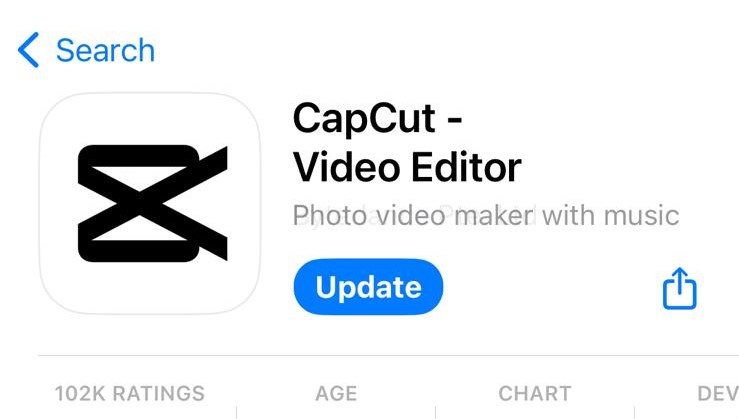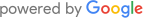Step up your IG Game: Using CapCut Templates
- Home
- /
- Free Training
- /
- /
- Step up your IG Game: Using CapCut Templates
27 November 2023
In the ever-growing realm of social media, standing out from the crowd is crucial. CapCut templates are a game-changer for creating eye-catching Instagram Reels that showcase your practices personality and storytelling skills.
What is CapCut?
CapCut is a freemium video editing platform, best known for its viral templates. From memes, to AI transformations, CapCut has a huge library of free templates you can use to recreate for your own content.
How to find CapCut Templates?
You can find trending CapCut templates in a couple of ways:
- On the explore page on Instagram.
- Scrolling through your explore page, and newsfeed – is often a great way to find trending templates, and find inspiration for content that you’d like to put your own spin on. If you see the same template several times, this is a good indicator that the template is trending.
- In the CapCut app itself
- CapCut shows the number of time a template has been used (similar to the way audios are labelled in IG). The higher the number – the more times it has been used. Therefore it is not difficult to assume that template is trending.
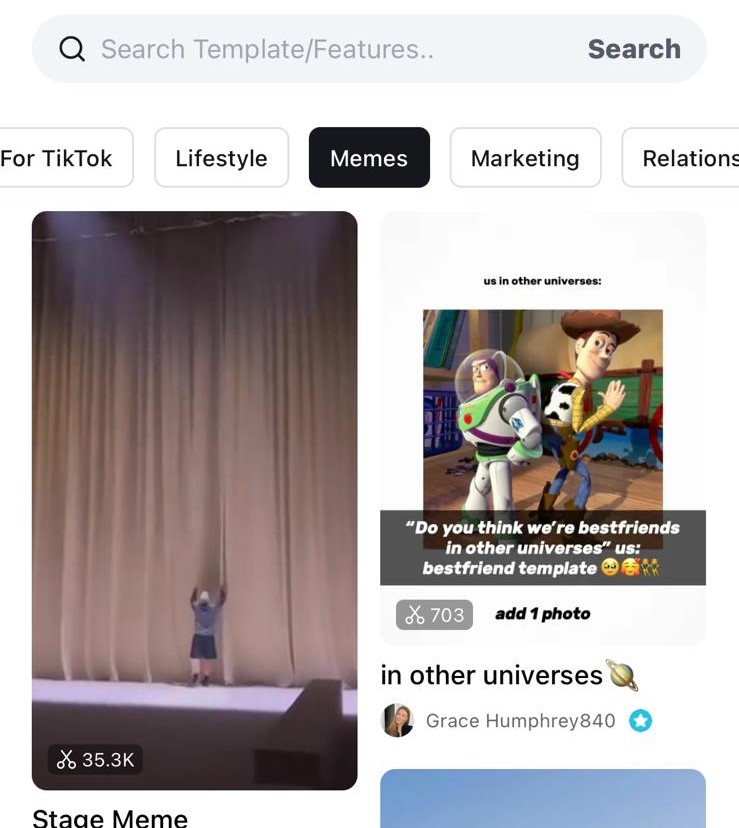
How to use CapCut Templates for Instagram in 2024?
Step 1 – Choose your template. You can scroll through the template library, search or browse by template type to find the best one for you.
Step 2 – Once you’ve selected the template, hit ‘Use template’. You’ll be prompted to to choose the video/photos depending on which template you have chosen.
Pro Tip: CapCut itself doesn’t support filming within the app, you’ll need to use your device’s video capture app for this.
Step 3 – Once you’re ready – simply hit the ‘Preview’ button to load your clips/media into the template. If using video, you can adjust your clips using the pencil feature. The pencil button allows you to edit the clip by replacing, cropping, adding filters and adjusting the volume of the audio.
Step 4 – Add text. If the template includes text, you can edit it by tapping the “Text” tab then “Edit.” Once you finish writing your text, tap “Done” — and you’re officially ready to share your CapCut template on Instagram.
Need some more bespoke support? Book a chat with our team here