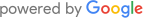The Ultimate Guide to Using LinkedIn Hashtags
- Home
- /
- Free Training
- /
- /
- The Ultimate Guide to Using LinkedIn Hashtags
3 November 2022

Did you know that hashtags on LinkedIn can drive traffic to your profile, and directly influence the number of visits you get from other users?
Even if you didn’t know, now you do! So here we go with our ultimate guide to using hashtags on LinkedIn. With over 590 million users worldwide, LinkedIn is one of the most powerful social media networks for professionals. As well as being a great way to find new job opportunities, it’s also an excellent place to establish yourself as an industry authority and build your personal brand. In this post, we’ll explain what hashtags are and why they’re so popular on social media. You’ll also learn about the benefits of using them on LinkedIn and see some examples of great branded hashtag profiles.
What are hashtags?
A hashtag is a word or phrase that is preceded by a pound sign, like this: #. It’s used to categorize social media posts by linking them to a larger online conversation. People can click on a hashtag and see a feed of all the posts that have been tagged with it. You can use hashtags to – Join a conversation about a specific topic – for example, if you run a charity and someone tweets about it, you can use the same hashtag so your post appears in their feed. – Discover new content and build your network by reposting other people’s content with your own hashtag added. – Track the performance of your posts. You can use a free online tool like Sprout Social Hashtags to analyze how your hashtags are performing.
Why are hashtags so popular?
The explosion in the popularity of hashtags is largely due to the rise of mobile devices and social media apps like Instagram and Snapchat. Since hashtags are a core part of the design of these platforms, people naturally started using them on their other social media accounts. Hashtags also make it easier to discover new content. If you like a post tagged with #travel, you’ll be able to find other users who love to travel and might become your new friends or followers. Another reason is the decline in the popularity of email newsletters. While people used to rely on newsletters for discovering new content, now they turn to social media for this. Hashtags are a great way to increase the reach of your content and get discovered by new audiences. They’re also a great way to measure how well your posts are performing.
How to use hashtags on LinkedIn
To use hashtags on LinkedIn, you’ll need to create a user profile, which is visible to all users online. You can also create company profiles for brands and businesses, but these aren’t visible to the entire network. Once you’ve created your profile, select the “Edit” button at the top right-hand side of the page. Scroll down and choose the “Your Public Endorsements” section. Select the “Add a public endorsement” option to add your first hashtag. For best results, use one that’s relevant to you and your brand. When choosing your hashtags, use the following tips: – Select hashtags that are most relevant to your brand and your industry. You can use up to 15 hashtags per post, so if you want to add more than one, use a tool like Tagify or RiteTag (both are free) to organize them. – Pay attention to capitalization and punctuation. Your hashtags should be all lowercase. Avoid using numbers, symbols, and special characters as they can change their meaning over time. – Add a short description. If you want to add a short description to your hashtags, it’s best to use one or two words. This will help other users discover your content by providing a quick summary of what your hashtag means.
Why are hashtags important for your personal brand?
Hashtags are one of the most effective ways to build your personal brand on LinkedIn. They allow you to show yourself as an industry expert, drive more traffic to your posts, and attract new followers. A branded hashtag strategy is an excellent tool to expand your reach on social media. You can use it to find relevant and new audiences, engage with them and expand your network. A well-designed hashtag strategy can help you increase the exposure of your posts, get more likes, comments, and shares, and boost your click-through rate (CTR) too.
Summary
In today’s digital landscape, hashtags are more than just a way to organize content. They are essential for building your personal brand, reaching a wider audience, and getting discovered. They’re also an important part of any successful marketing strategy. If you want to make the most of them, though, you need to know how to use them properly. That’s why we’ve written this ultimate guide. We hope you’ve found it useful and that you’re now ready to start creating great hashtags for your brand.